Tools for Handling Red on Green Screen!

Our 3 Favorite Green Screen Memes!
August 16, 2018
Green Screen Masking
October 24, 2018Tools for Handling Red on Green Screen
36Pix has provided unmatched quality in the industry for over a decade and our years of experience have enabled us to tailor our products to meet the needs of our customers. Everyone who shoots on green screen has encountered some issues with red hair or tulle. Being opposite to green on the color wheel, red can be tricky to work with. Thankfully, 36Pix is here for you!
Whether you use our CloudKO application or our KEY36 Photoshop plugin, we have tools specifically designed to tackle these difficult images. Let’s take a look at both of them.
CloudKO
Within CloudKO, there is a Color Brush Tool designed to remove more green than our ChromaStar algorithm removed in the initial extraction. Take a look below to compare the initial extraction and the extraction after the Color Brush was used.
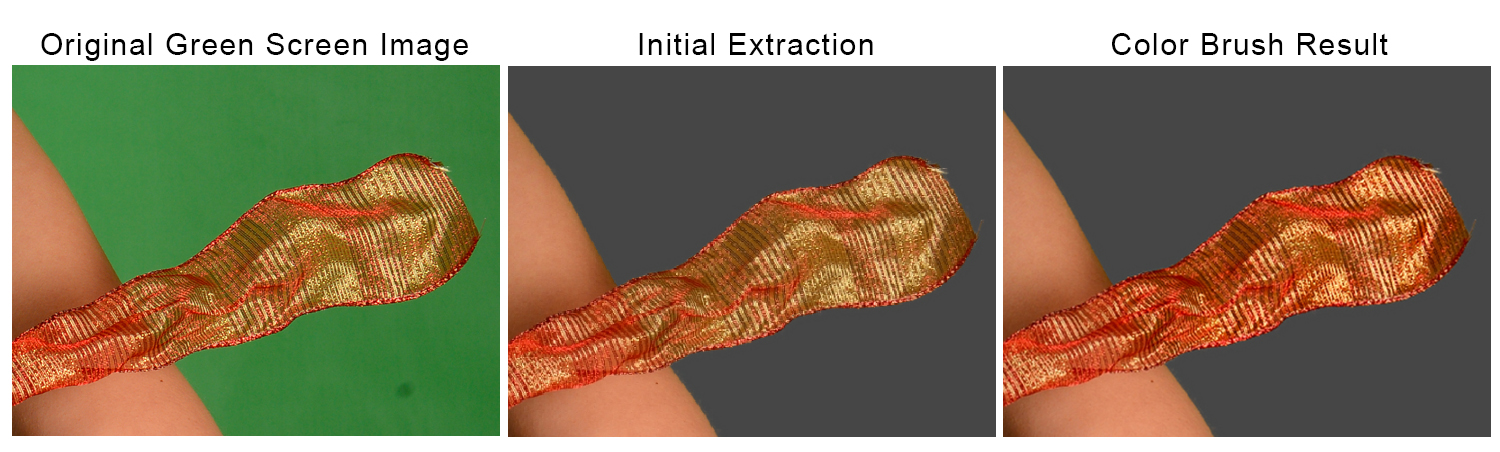
Find out how to use the Color Brush within CloudKO!
KEY36 Photoshop Plugin
With KEY36, you are already working within Photoshop so you have endless tools available at your fingertips. To make things even easier for you, KEY36 comes with preset actions and tool presets. One of these is made to tackle red hair and sheer material to give the highest quality cutout. See for yourself in the example below.
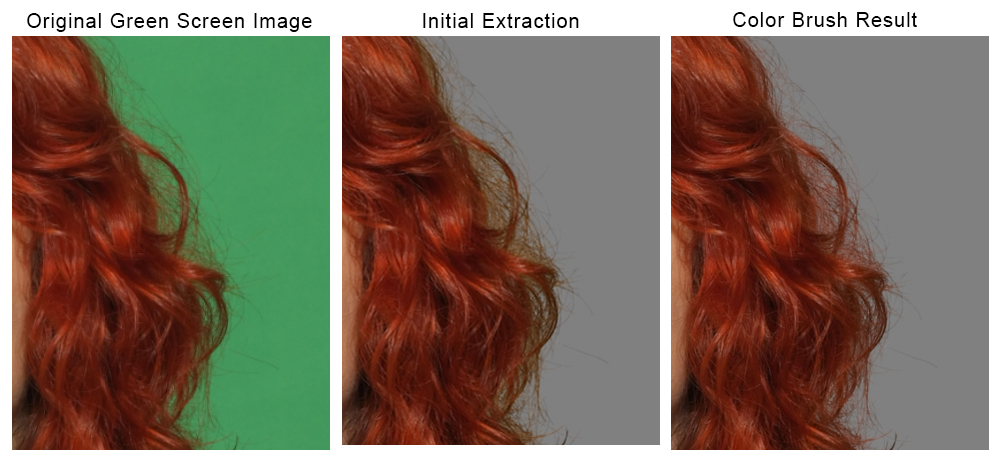
Find out how to use the Color Brush within KEY36!




